Case Study: Collabrax
If you’re a Salesforce user, you probably already know what a timesaver FormAssembly can be. If you aren’t familiar with the basics of working with Salesforce Campaign Members through FormAssembly, take a look at this article from the FormAssembly Knowledge Base to see an comprehensive example using Contacts. However, if you’re like us, there are times when a Campaign Member could already be in your Salesforce organization as a Contact or a Lead, or they could be new altogether.
In that case, configuring the Salesforce Connector to keep duplicates out is a bit trickier — but still completely doable — so we wanted to give you a step-by-step guide to setting up your form for Campaign Members that could be either Contacts or Leads.

We recently used the form above with this exact strategy to organize Campaign Members for an upcoming webinar. We emailed customers and prospects and promoted on social media channels. We received registrations from Contacts, Leads and people we’ve never met. This technique utilizes the relatively new update-or-create handling of Salesforce records.
The Salesforce Connector Configuration
There are 3 main steps the connector uses to add registration data from the web form into Salesforce.
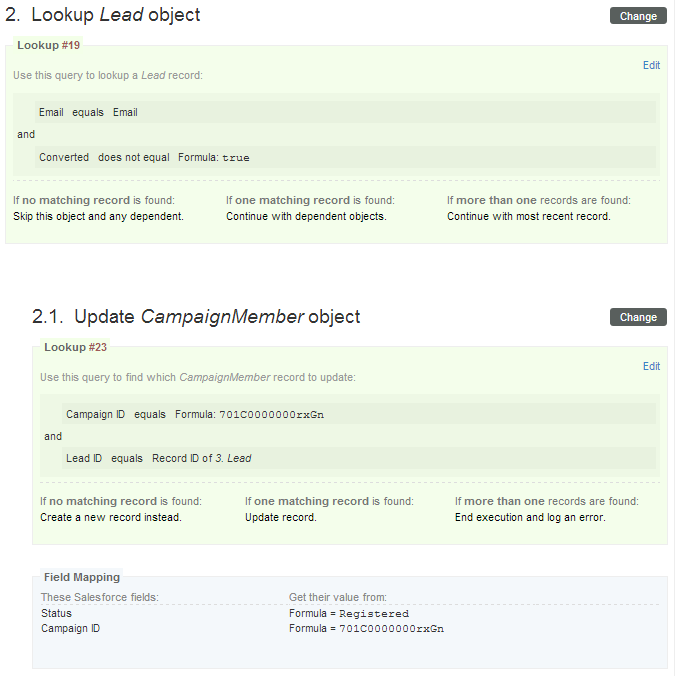
First, the email provided is uses to search for (lookup) an existing Contact record in Salesforce. If one exists, the connector searches to see if the Contact is already a member of the Campaign. If so, it updates the Status to Registered; and if not, the Contact is added to the Campaign as a Campaign Member with Status = Registered.
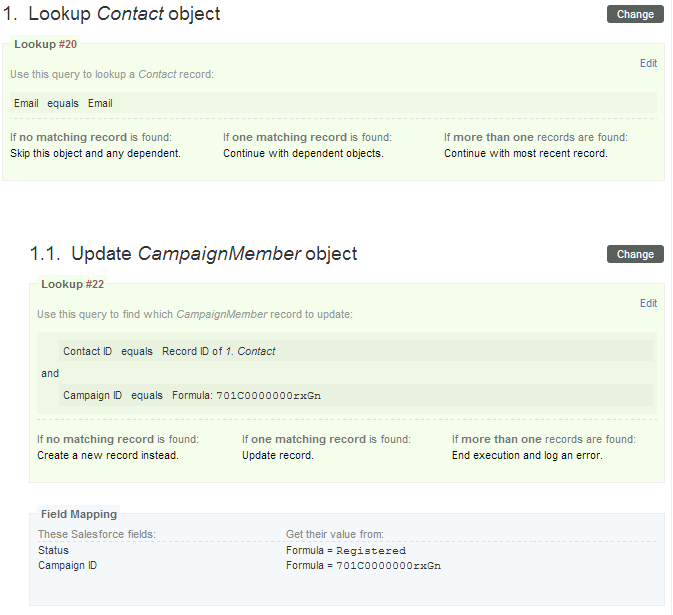
Next, we do the exact same thing for Leads and that takes care of updating anyone currently in our Salesforce organization.
Finally, we want to add anyone not in our system as a Lead and a Registered Campaign Member. To do so, we first need to lookup and find the records that are not Contacts or Leads. You can use this lookup in either order, just make sure that the second lookup is dependent on the first lookup not finding a matching record (as shown below).
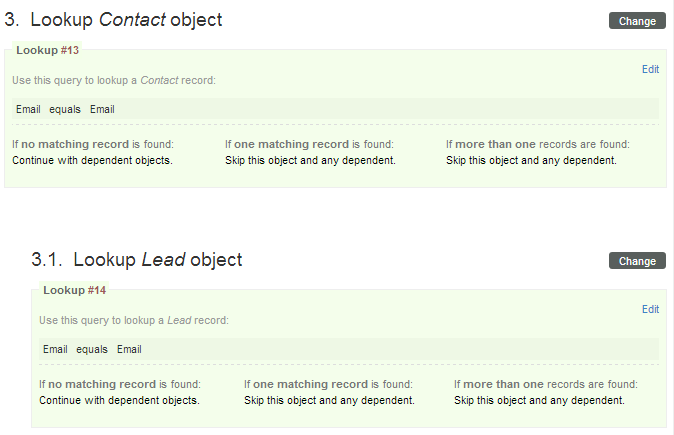
Then, we can create our Lead and Campaign Member (as shown below) — mapping any related fields.
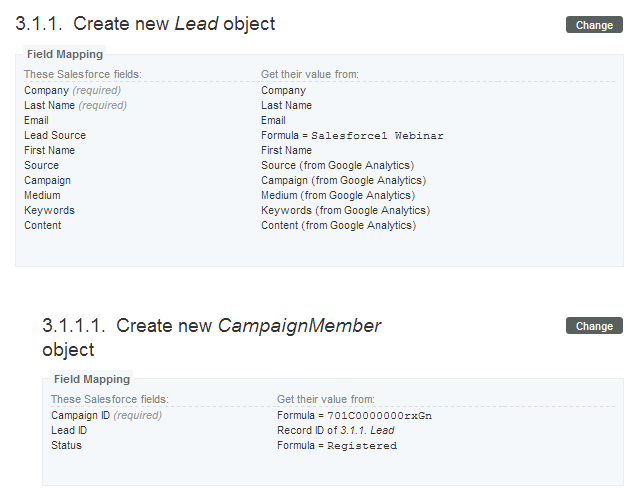
Using this configuration, all of our registrations were funneled to one Campaign in Salesforce without creating any unnecessary duplicate records. Remember that this is just one example of how to use this logic — but you can use a similar structure to update any record in Salesforce based on a multi-object lookup. Don’t worry, you can try and test — and if something goes wrong after you’ve made it public, you can make the correction and use the resend feature to push an error response through the form again.
FormAssembly has drastically improved the way Collabrax enters data into Salesforce at a small business price. Before FormAssembly, updating and managing Leads and Contacts in separate objects would have required investing in a enterprise lead marketing management system. The unfortunate alternative for many small businesses was using a standard web-to-lead form that generated a new lead regardless of whether the person was already in your system. Collabrax helps small businesses implement Salesforce and this example is just one of the numerous ways we use FormAssembly with Salesforce to create value for our business, as well as our client’s businesses.
About Collabrax
Collabrax is a Salesforce consulting company offering migration, setup, training, and development services to small businesses at affordable prices. Not only does Collabrax provide these services, we also embrace them ourselves in our business operations. We live and breathe them every day, experiencing firsthand the strengths and limitations they offer so we can provide the best possible solution and knowledge for our customers.
Don’t just collect data
— leverage it.