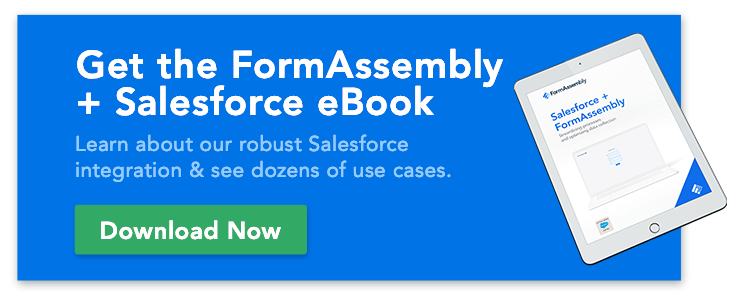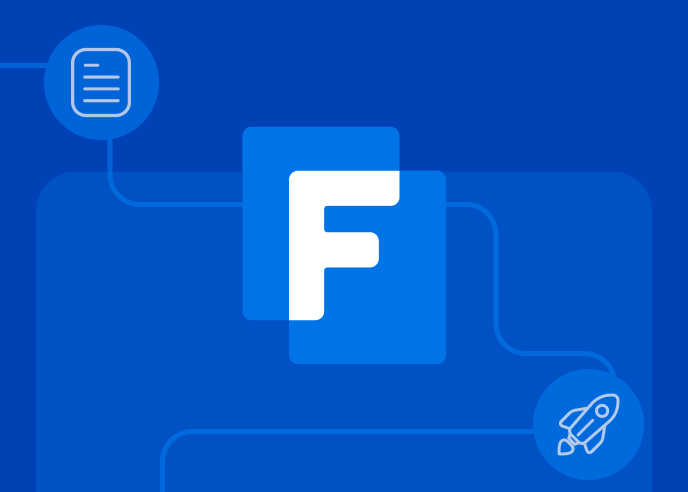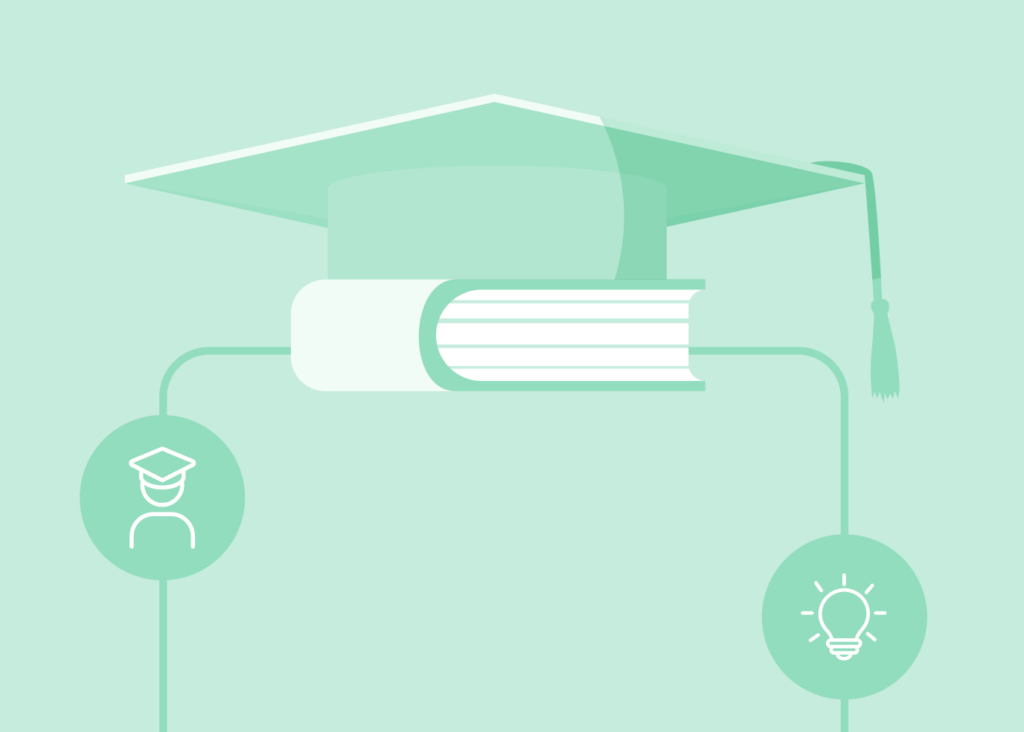Salesforce touches on pretty much every aspect a Customer Relationship Management solution can. For lead acquisition, Salesforce provides their own form solution, called ‘Web-To-Lead’. So where do we come in?
FormAssembly can replace a touch with a firm grasp when it comes to gathering data on your prospective clients. Here are 5 reasons why FormAssembly can be a better choice for web-to-lead form processing.
1. Smarter lead creation: avoid duplicates, handle existing accounts
A Web-to-Lead form, once submitted, automatically generates a new lead in Salesforce. But what if the company already exists in your system as an account? Wouldn’t it be better to create a new contact and an opportunity instead of a lead? With FormAssembly’s Salesforce integration, not only you can create a lead, but you can search existing records for a specific field then update an existing lead, create a new lead, or create a different object altogether.
2. Record more data: not just a lead. add notes, attachments, tasks
Every business has different needs and flexibility is key. A FormAssembly web-to-lead form can collect more data, using custom fields and attachments if needed. You can also create other objects at the same time, like tasks or notes. Something that would require coding a trigger in Salesforce can be done quickly and easily in FormAssembly.
3. Simple setup: zero to collecting data in minutes
Forms created with FormAssembly work immediately. You can test them without having to mess with your website and HTML. Of course, if you want to, you can place the form on your own website when you’re ready. For more information, read how you can get your form up and running in seconds, or watch the video below.
4. Customize your form: look & feel, layout, anything
No need to know HTML, Javascript, or CSS. Our web-based Form Builder and Theme Editor make it very easy to customize the layout and the look & feel of your forms to match your organization’s branding. Check out our documentation to learn more about building and customizing forms.
5. Work with any object: go beyond leads
Do you need to handle a relationship between your lead and another Salesforce record? Like a campaign, or a custom object? With FormAssembly, you can use custom links and hidden fields to store references, lookups to find records, and field mapping to set relationships. Your form can update or create any type of object and handle any dependencies.
Ready to see it for yourself? Sign up today to create your own Salesforce-integrated form, or check out our FormAssembly + Salesforce eBook below.