How Our Tech SaaS Company Uses Web Forms
We have many case studies on the amazing ways our customers use FormAssembly. Colleges and universities collect student applications, nonprofits manage volunteer registration forms, and small businesses create invoices online, every day — to name just a few use cases.
But maybe you’ve wondered how we, the FormAssembly Team, use FormAssembly. As a tech startup, we’re constantly growing and innovating. Web forms are an essential component of our business toolkit. Online forms connect us with our customers and partners and keep our internal processes lean and efficient.
We’re an adventurous crew, but we’re small in size — so it’s important that we maximize our resources and save time wherever we can. And because we work remotely, our systems and workflows are in the cloud, so we can stay up-to-date no matter where we are. Smart web forms are key to our agile workspace.
New hire onboarding/training forms
We’re a SaaS company (Software as a Service), and FormAssembly is our bread and butter. To ease new shipmates into getting started, we kick off the onboarding process with a series of training forms:
- Introduction. The first form introduces FormAssembly and our team. It’s a quick-fire way for newcomers to get to know us and what we do.
- Form builder basics. This is an interactive guide with a set of quiz questions. The form asks newbies to jump into the Form Builder and complete a task list. It goes over the basics, like dragging and dropping fields and adding validation rules. We’ve found that it’s an effective tool to help people find their way around the Form Builder.
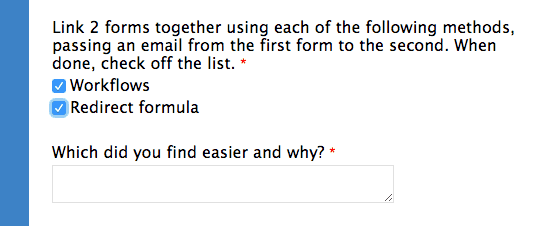
Setting up connectors. Third up is a tutorial that covers our integrations with third-party apps and services, so that you can connect your forms with PayPal and Salesforce. This is more advanced stuff, so we take care to use step-by-step instructions that are clear and easy to understand.
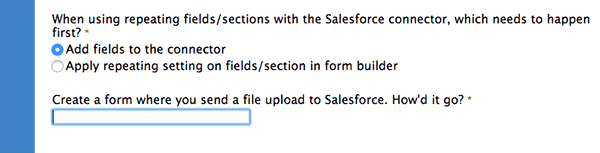
- Admin overview. We finish with a review of how admins moderate FormAssembly and help users solve issues. New hands get insights into how we talk to our customers, and who our customers are.
Time off requests
Here at FormAssembly, we have a fantastic vacation policy and flexible PTO (we also offer great benefits, if you’re interested in joining us!).
To schedule vacation time, we fill out a Time Off Approval Request form, which goes instantly to the appropriate supervisor. Supervisors can check how the dates fit into the calendar and the roadmap.
Systems forms
We’re always fine-tuning our infrastructure to improve FormAssembly’s security and availability. To keep track of the changes and to maintain highest privacy standards, we have two forms:
- System Access Request Form. We uphold a need-to-know policy, so permission for access must be recorded and granted.
- Back-End Changes. Whenever we need to make changes to our systems, such as adding a new server or a software patch, our Director of Infrastructure is notified.
Incident reports
We’re proud of our reliability and our uptime, but as with any online service, incidents can happen — security bugs may be announced for tools we use, or we may be impacted by our server host’s downtime. In each and every case, it’s crucial that we take account of what happened and what we’ve done to resolve the issue. We want to be as transparent as possible and keep our customers updated.
Incident reports are divided into two online forms for internal use:
- Incident recovery form. We write up a description with the details of the incident, a plan for immediate correction, and an outline for a permanent fix.
- Incident report form. This is a more in-depth record of what happened, what was affected, the results of our investigation, and the consequential downtime or cost.
Don’t just collect data
— leverage it