Case Study: Keshet
About Keshet
Keshet is a national organization that works for full LGBTQ equality and inclusion in Jewish life. Keshet strives to cultivate the spirit and practice of inclusion in all parts of the Jewish community, including synagogues, Hebrew schools, youth groups, and social service organizations. Through training, community organizing, and resource development, Keshet partners with clergy, educators, and volunteers to equip them with the tools and knowledge they need to be effective agents of change. Learn more about their work at www.keshetonline.org.
Before FormAssembly, Keshet used a web form builder that didn’t offer strong integrations with other services they employed — especially their CRM platform, Salesforce.
“We realized pretty quickly we needed a different system. We had user-friendly forms, but we lacked integration,” said Jodi Nemser-Abrahams, Director of Data and Systems. “The information we collected in our forms was not parallel to the information we track and record in Salesforce.”
Keshet discovered that, unlike other form tools, FormAssembly gave them the ability to create and update Salesforce records. “It’s one of the really transformative features of FormAssembly,” said Jodi. “It allows us to have an real-time connection with Salesforce. We can put every single piece of data exactly where we want it, how we want it. This level of integration ensures that we maintain clean, accurate data, and, above all, it frees our staff from time-consuming manual data entry.”
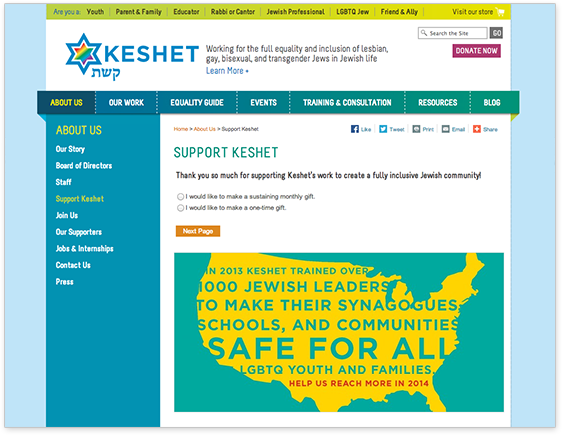
The staff was also happy with FormAssembly’s Form Builder and robust customization, and their ability to embed the forms seamlessly with the Keshet website. “We’re able to do everything you can ask from a form — create conditionals, add a variety of question types, and change the flow and design. The customization options are endless.”
With the Enterprise edition of FormAssembly, Keshet could also create forms with complex formulas and powerful integrations, including Authorize.Net.
Use case: fundraising event form
For any forms that involve collecting payments, Keshet uses the Authorize.Net Connector. Recently, Keshet launched a fundraising event form, which allowed people to choose up to four purchasing options with just one form. Their constituents could buy tickets, sponsorships, ads for a program book, and/or give donations. “It was the most complex form we’ve created so far using FormAssembly,” Jodi said.
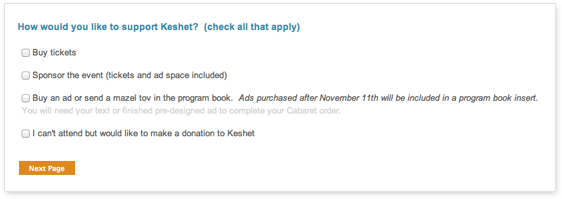
Each of the options depended on a variety of conditional rules and pieces of information that Keshet needed to collect. Instead of lumping multiple items into one total cost, FormAssembly enabled Keshet to make each option a separate line item in their autoresponder receipt and Authorize.net transaction details. Additionally, by integrating the fundraiser form with Salesforce, the staff could simultaneously map to multiple objects in Salesforce to cut down manual processes and automate workflows.
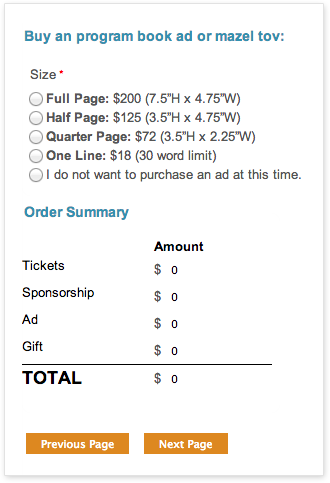
Jodi said, “People will spend four minutes filling out the form. Voila: we have their payment, and in Salesforce, we now have a new Opportunity, a new or updated Contact and Household, assigned Task, and Campaign Member. The staff’s role is just to review and check the information. It’s totally transformed the type of work that we’re doing.”
Use case: youth event registration form
For an upcoming event for Jewish LGBTQ and Ally teens, Keshet created a registration form that used youth-friendly language on the front end, and Salesforce language in the back end. The Keshet staff designed the form to speak to teenagers, while at the same time the form could speak to Salesforce. “Staff members were able to work with teen leaders to adapt the language on the form to be teen-friendly, yet we could also structure the form’s picklist values for Salesforce,” said Jodi.
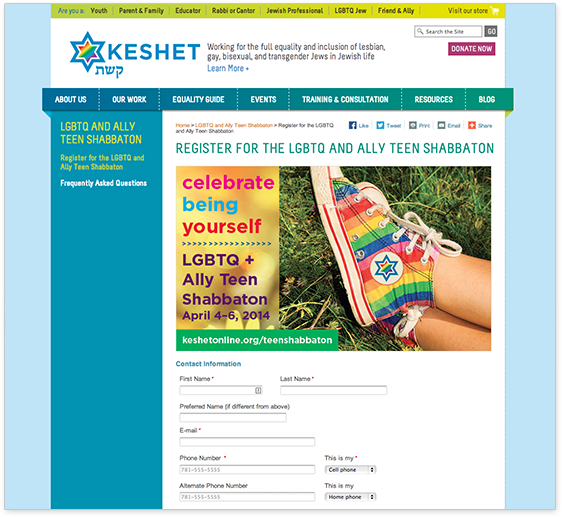
When teenagers register for the event and submit the required information, FormAssembly automatically maps the information to Salesforce. If respondents mark that they need scholarships or subsidies, those selections trigger additional Salesforce fields, objects, and workflows.
Use case: data sent to Google Docs and Salesforce
In another case, Keshet needed to send a form’s collected data into Salesforce, but internal staff simultaneously wanted access to that data without logging into Salesforce.
With FormAssembly, it was simple for Keshet to integrate the form with Google Docs and push the data to a spreadsheet — which the staff can easily access without viewing data that’s inessential to the project at hand.
Future forms with FormAssembly
The Keshet staff have been delighted in their experience with the FormAssembly support team: “We’ve had amazing support. We’re really appreciative of their speed and expediency. Forest, Hillary, and Drew are very supportive and willing to go above and beyond.”
Keshet continues to explore FormAssembly’s features with new forms, and hope to accomplish even more in the future. Jodi said, “We’re really excited about how customizable FormAssembly is. It’s opening new doors for us with each new form. We’re looking forward to exploring FormAssembly’s other connectors, prefilled forms, and additional functionality in the near future.”
Don’t just collect data
— leverage it.