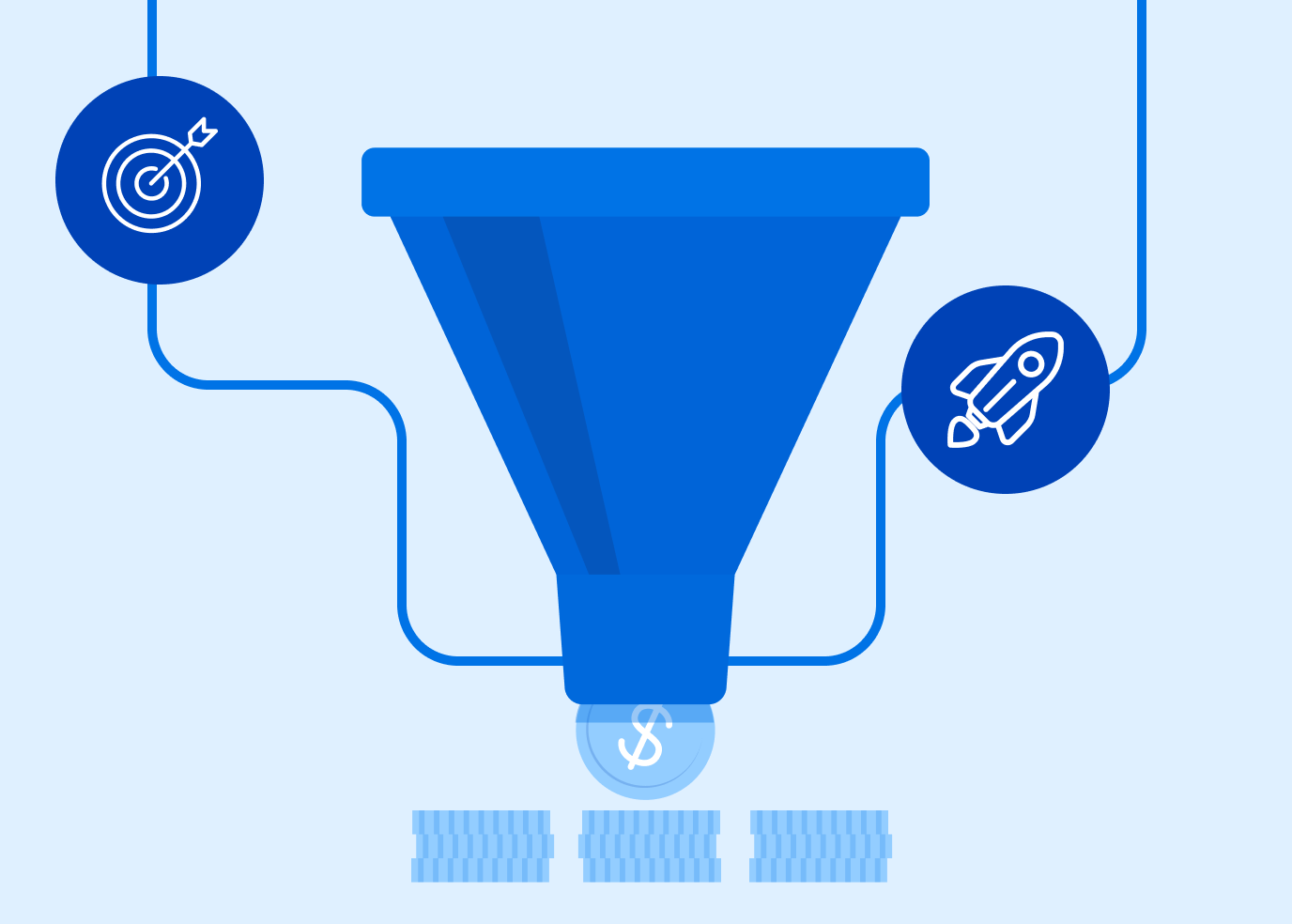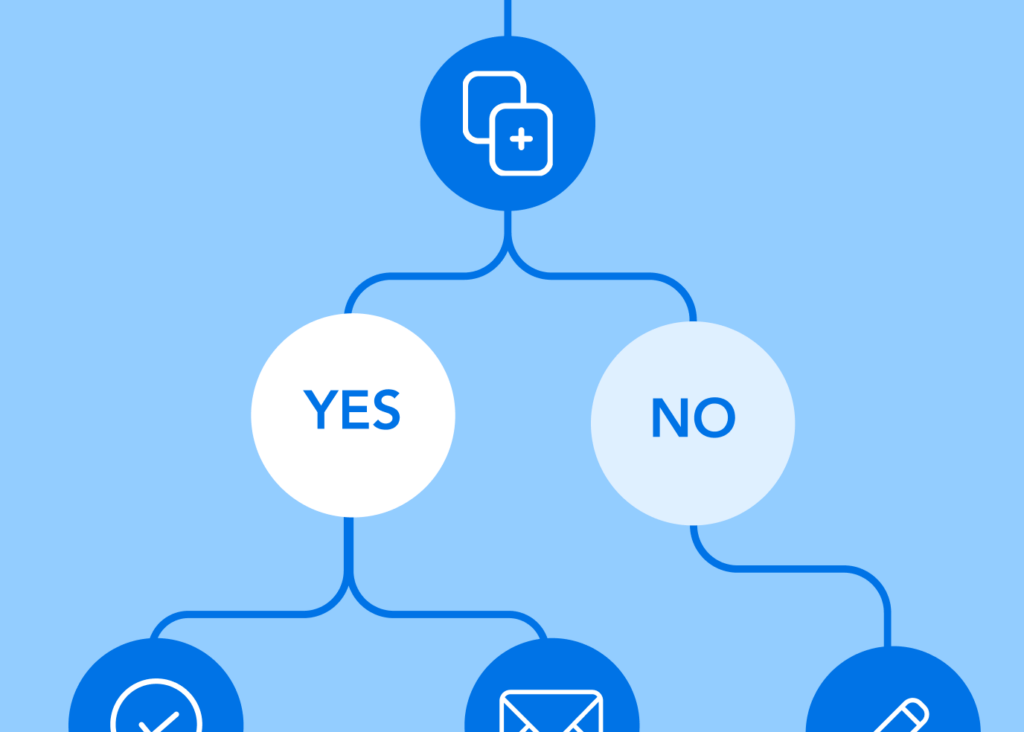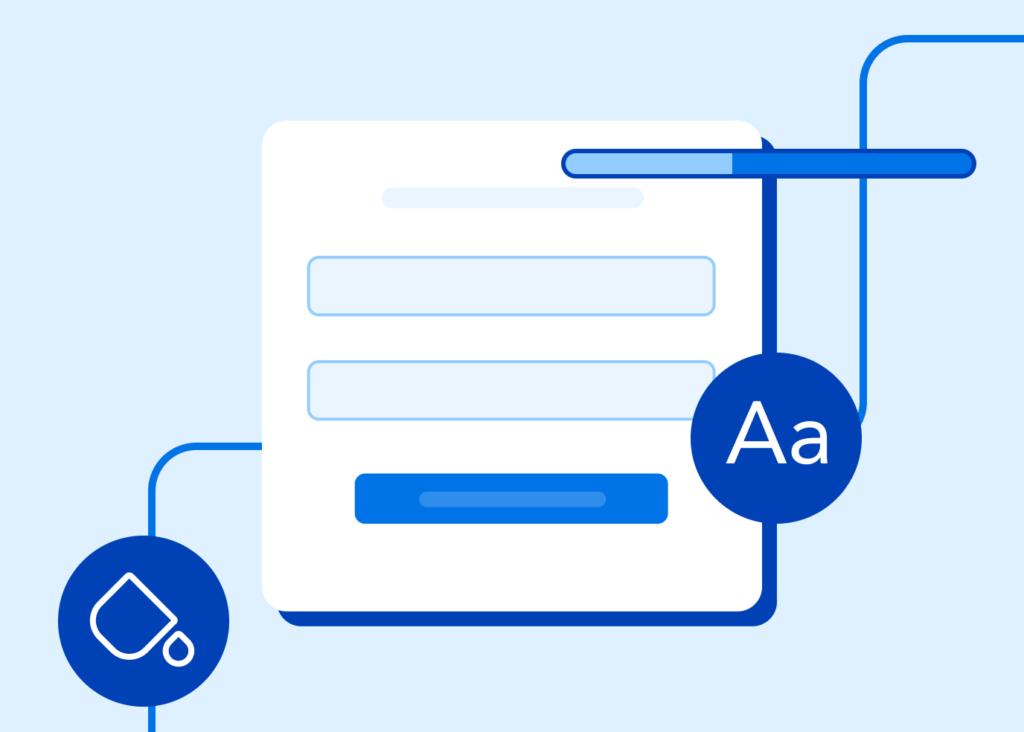As a marketing professional, you face the constant pressure to manage projects at every stage of the marketing funnel and deliver results. The ability to streamline processes and approvals through automation is not just a competitive advantage – it’s a necessity. Salesforce research found that high-performing marketing teams are 1.5x more likely to use automation tools. These are the essential marketing workflows that high-performing teams automate, creating more time for the strategic insights that fuel their campaign success.
Lead Generation and Management
There is a prevalent school of thought in marketing circles that all marketing is demand generation. And lead generation is the cornerstone of creating that demand. Without automation, connecting your content, landing pages, forms, and emails can be a major drain on time and resources. A web form to Salesforce integration can significantly reduce the time it takes to get MQLs ready to go. Automating lead generation workflows with direct CRM integration allows leads to be segmented and categorized based on their interactions within your forms.
Take this web form for State Bank, for example. Whether the applicant wants a personal or a business account determines the next page of questions and the information included within the email.

By personalizing web form fields using conditional processing and automating relevant follow-up your sales team can have informed conversations about what matters to the prospect.
Email Marketing Campaigns
Email marketing remains one of the most effective channels for nurturing leads and maintaining relationships. Automating your email campaigns allows for timely, relevant messaging that resonates with your audience. Connecting landing page forms to drip campaigns that deliver content based on user behavior and preferences helps you build up trust and authority and start warming the funnel.
Why not just send emails that cover all of your benefits? According to Contentstack, 78% of U.S. internet users report that personally relevant content significantly increases their purchase intent, making personalization a critical factor in campaign success. Not only that, but 72% of consumers will only engage with marketing messages tailored to their interests, according to research by Outgrow.
For instance, a nonprofit focused on environmental conservation could use lead segmentation by categorizing supporters based on their chosen interests, such as wildlife protection, ocean cleanup, or reforestation, from a multi-choice form on their site. This allows them to send highly targeted follow-up emails—like a reforestation-focused newsletter to tree-planting advocates—making each message more relevant and increasing the chances of driving donations for specific causes.
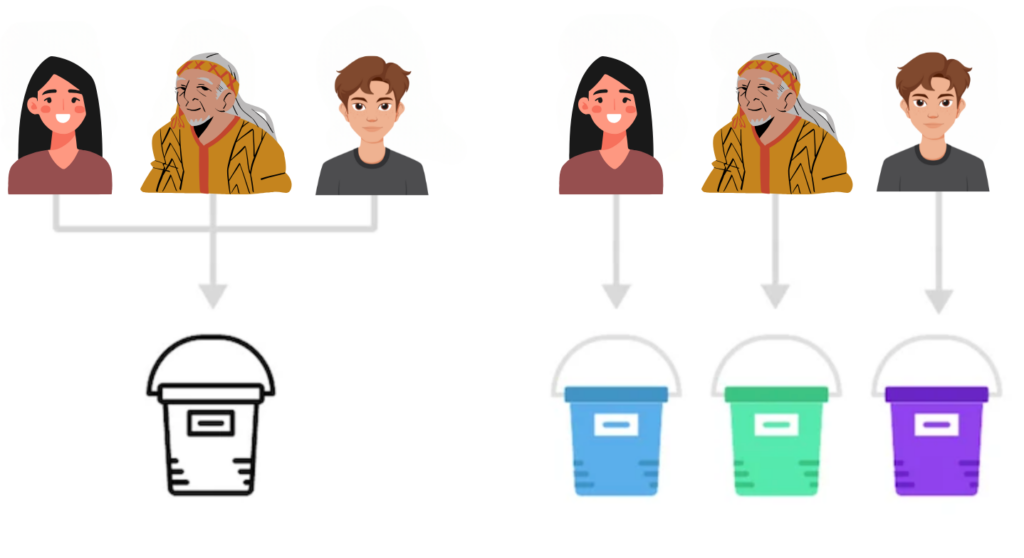
By personalizing emails from data gathered from web forms, you can enhance engagement rates with your prospects or subscribers.
Pro tip: For an added layer of interaction, consider embedding forms or polls directly within your emails—giving subscribers a seamless, engaging way to share preferences or feedback.
Content Distribution and Accessibility
Content marketing is a cornerstone of audience engagement, but delivering relevant content consistently and efficiently requires smart workflows. Form-based automation is key to streamlining this process, making it easy to keep subscribers, leads, and customers updated based on their specific interests and engagement.
For instance, a straightforward form on your website or blog can collect subscriber preferences, including topics of interest and preferred content frequency. Once submitted, this information automatically activates workflows that segment your audience for personalized content distribution. For example, a subscriber who expresses interest in “industry insights” will be added to a targeted list for exclusive reports and thought leadership articles, while another subscriber who prefers “product updates” will receive information tailored to their interests.
Automating your content distribution helps get people exactly what they want – and saves you time.
Beyond newsletters, automated form-based workflows can connect blog subscriptions, webinar reminders, and special company announcements to specific interest tags. Whenever new content is created—whether it’s a blog post, case study, or company update—automation ensures it’s sent to relevant lists, freeing your team from manually managing and delivering these updates.
This form-based approach to automating content distribution ensures that subscribers receive the content they’re most interested in, improving engagement and satisfaction.
Automated workflows driven by subscriber data from web forms let you keep audiences informed and connected without lifting a finger.
Performance Tracking and Reporting
Automating form-based workflows significantly improves the quality of data collected and simplifies performance analysis. By using form-based workflows to gather information—such as lead generation, customer feedback, and event registrations—organizations can ensure that data is consistently captured in a structured manner. This consistency enhances data accuracy, making it easier to analyze how different web forms perform across various campaigns.
Using integrated form analytics, you can automatically compile form data into real-time dashboards that highlight key performance indicators (KPIs), like time spent fields, bounce rates, etc. This makes it easy to spot problem areas and adjust your approach. Remember: “garbage in, garbage out.” Validation rules on forms are essential to ensure the data collected is accurate and aligns with the conventions in your CRM.
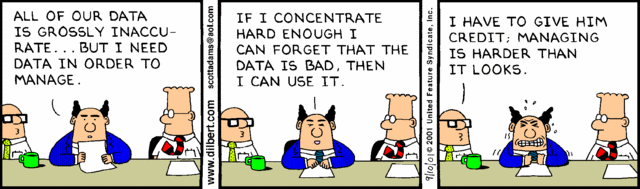
Automated reporting features enable you to generate performance summaries based on the data collected through your web forms, eliminating the need for manual data collection. This streamlining of the review process not only saves time but also allows your team to focus on optimizing strategies based on the insights derived from actual form performance, ultimately enhancing your marketing effectiveness.
Customer Feedback
Gaining insights into customer experiences is key to any organization’s improvement and growth. Automate the collection of feedback through form-based surveys, using triggers to send these forms after specific interactions— for example: a patient’s visit, procedure, or telehealth appointment. Capture insights at the most relevant moments, ensuring that you receive timely and actionable feedback.
In this example, a healthcare organization could set up an automated feedback survey that is sent to patients immediately after their appointments. This form could ask questions about their experience with the staff, the clarity of communication regarding their treatment, and any suggestions for improvement. By integrating this feedback directly into your CRM, as a file associated with the record, your team can easily access and analyze the data, allowing for informed decisions that reflect real patient input.
Studies show that 70% of companies that effectively use customer feedback can make informed decisions that enhance their services (source: Harvard Business Review). By utilizing automated form-based workflows to gather and manage feedback, healthcare organizations empower their teams to take swift action on insights, ultimately leading to improved patient satisfaction and loyalty.
Conclusion
Building automation into your marketing campaigns does more than save time; it gives your team the data they need to drive the needle.
You have one chance to connect, so make it as precise, compelling, and relevant as possible.
Streamlined processes enhance data accuracy and foster personalized interactions, unleashing your team’s creativity and strategic thinking.
The result? Campaigns that resonate with your audience and drive better marketing outcomes. Your journey to improved results and a deeper understanding of your audience starts here. Get started – book a demo with FormAssembly today.