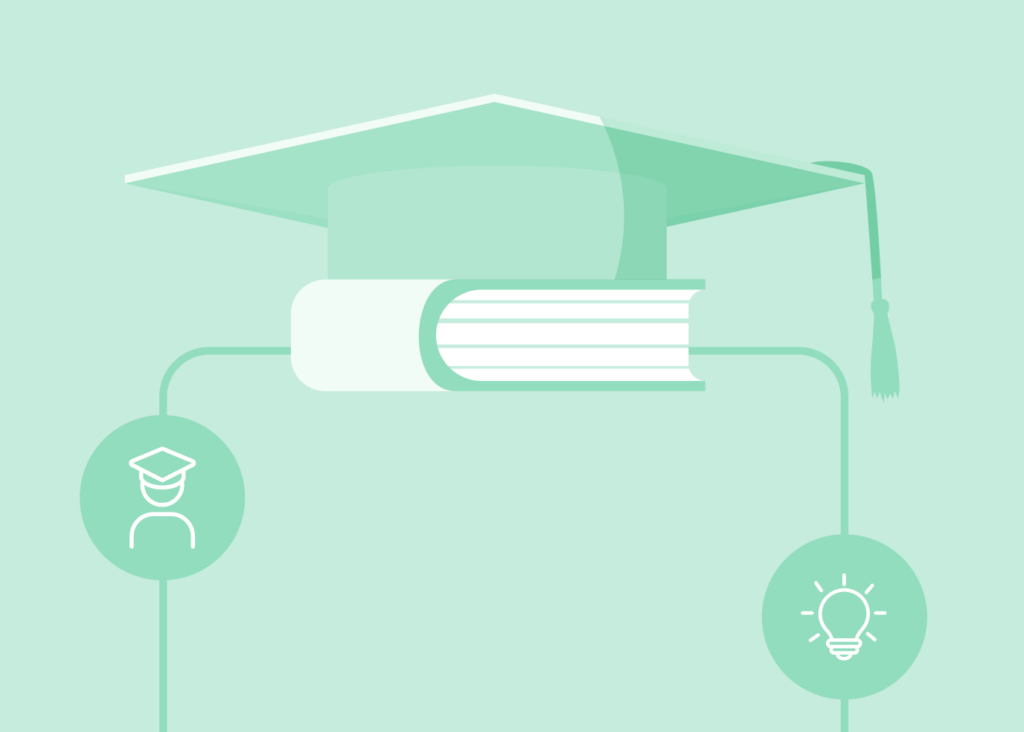Creating a vibrant campus environment starts on move-in day and doesn’t stop until graduation. But if you’re on the other side of the desk, you know it can be a challenge to keep students engaged and connected. Reaching them where they are, breaking the ice, and building those meaningful relationships? That’s the real goal.
The good news? You don’t have to go it alone. With the right strategies, tools, and a little help from data, you can transform casual interest into passionate campus advocates.
Here’s how web forms, triggered emails, and streamlined workflows can significantly elevate student awareness, engagement, and participation in campus life.
Web forms: your secret weapon for driving student engagement
Web forms might not sound exciting, but they’re the obvious answer people miss when it comes to reaching students on campus. Here are a few ways you can use web forms to turn student interactions into opportunities for connection:
Event registrations
Planning an event like a campus career fair? Streamline the process by using a web form for RSVPs and booth interview slots. This method allows you to collect valuable information, such as students’ areas of interest, maximize event success, and tailor your future outreach more effectively based on a student’s area of interest.
For example, if a student indicates an interest in the technology space, you can highlight tech-focused booths in your follow-up email or add them to a distribution list for future tech-focused events on campus.
It’s not just about packing the room; it’s about connecting the dots about who your students are and helping them along their journey.
Check out these tips on crafting the perfect event registration form.
Feedback collection
Every school year in higher education starts with an orientation week, and after pulling off such a huge effort for the incoming class, it’s tempting to take a deep breath and move on.
But it’s important to pause for a moment—how did students think of how the week went? Was the information clear? Do they feel prepared to start the school year? Deploy a quick feedback survey to find out. By showing students you care about their opinions, you’re not just collecting data —you’re building trust and improving future orientations.
Regularly engaging students with feedback forms shows you’re invested in their experience. It’s a simple gesture that speaks volumes.
For tips on building an online survey that gets completed check out our video:
Smart email strategies: automate and personalize your campus communications
Triggered emails: respond without lifting a finger
Keeping students informed and engaged doesn’t have to be a full-time job. With triggered email responses, you can provide the responsiveness and reassurance they are looking for while enhancing their overall experience on campus.
Ensure students know you’re on top of their requests with instant confirmation emails. Whether it’s a meal plan change, event registration, or any other inquiry, don’t leave them wondering if their request went through.
A well-crafted confirmation email confirms that their submission has been received and is being processed. Key elements to include:
- Acknowledgment of Receipt: Confirm that their request or registration has been successfully received.
- Next Steps: Provide information on what to expect next and any follow-up actions needed.
- Contact Information: Offer a way for them to reach out if they have further questions or need additional assistance.
Conditional email responses: Customize your communication based on the specific nature of each request. For instance, if a student signs up for a study skills workshop, send a detailed confirmation email with the workshop agenda, required materials, and any preparatory tasks. Conditional responses ensure students receive the most relevant information, making them feel seen and supported.
Pre-filled web form with Salesforce: To streamline your processes further, use Salesforce to send pre-filled web forms. This feature is particularly useful for follow-ups or additional information requests. By integrating Salesforce with your web forms, you can automatically populate forms with the student’s existing data, making it easier for them to complete additional tasks or provide further details. This approach saves time and improves the user experience by reducing repetitive data entry. Read more here.
Event reminders: Two days before that big campus concert, send out a quick reminder. Highlight key details like start time, venue, and what to bring. And if anything changes last minute? Automated updates have got you covered.
Event follow-up: Don’t just let the momentum fizzle out. Send a thank-you email with a link to a feedback survey. Show appreciation for their participation and let them know their input shapes future events. It’s all about keeping the conversation going.
Streamlined workflows: low lift, custom experiences
We get it—managing campus life is no small feat. But with streamlined workflows, you can handle it all with less stress and more efficiency:
Centralized data integration
Consolidate scattered forms and emails by integrating web forms with your CRM. Centralizing your data means all student information—from class registrations to meal plans, to event sign-ups—is stored in one place.
For instance, with class registrations, you can easily track waitlists, monitor available spots, and manage enrollment all from a single dashboard. Leveraging FormAssembly webhooks allows you to connect all your tech stack applications to your web forms, ensuring seamless data flow across platforms. This streamlined approach not only saves time but also ensures that no details fall through the cracks, enhancing efficiency and accuracy in managing campus activities.
Empowering student choices
Improve student engagement by offering more control over their involvement. For instance, if you have mandatory orientation sessions, let students select from several time slots that fit their schedules. By giving students options, you make them feel more invested in the process and increase their likelihood of participating.
Boosting student engagement: tips to keep in mind
Combine web forms, triggered emails, and streamlined workflows for a powerful engagement strategy. Here’s how to make it even better:
- Take Student Interests into Account
Your students aren’t all the same—so don’t treat them like they are. Tap into what truly excites them, whether it’s certain events, content, or communication styles. Tailor your approach to their preferences, and watch engagement soar. - Mobile Accessibility
Students are always on the go, and they’re likely to access event details on their phones. Ensure your web forms and emails are mobile-friendly to make participation easy, no matter where they are. - Continuous Improvement
The only way to keep getting better is to keep learning. Regularly review feedback, and don’t be afraid to tweak your forms, emails, and workflows. Incorporate student suggestions to keep your engagement strategies fresh and effective.
Conclusion
As you work through the challenges of reaching and engaging students, remember this:
The strength of the university is in its community. When students feel connected, they’re more likely to thrive academically, socially, and personally.
With the right data strategy, you can turn online interactions into starting points for experiences.
So, this fall, don’t just settle for participation—aim for engagement that resonates long after the school year begins. It’s time to cultivate a campus environment where every student feels seen, heard, and valued.
See how these colleges build student engagement in The Higher Education Web Form Look Book!