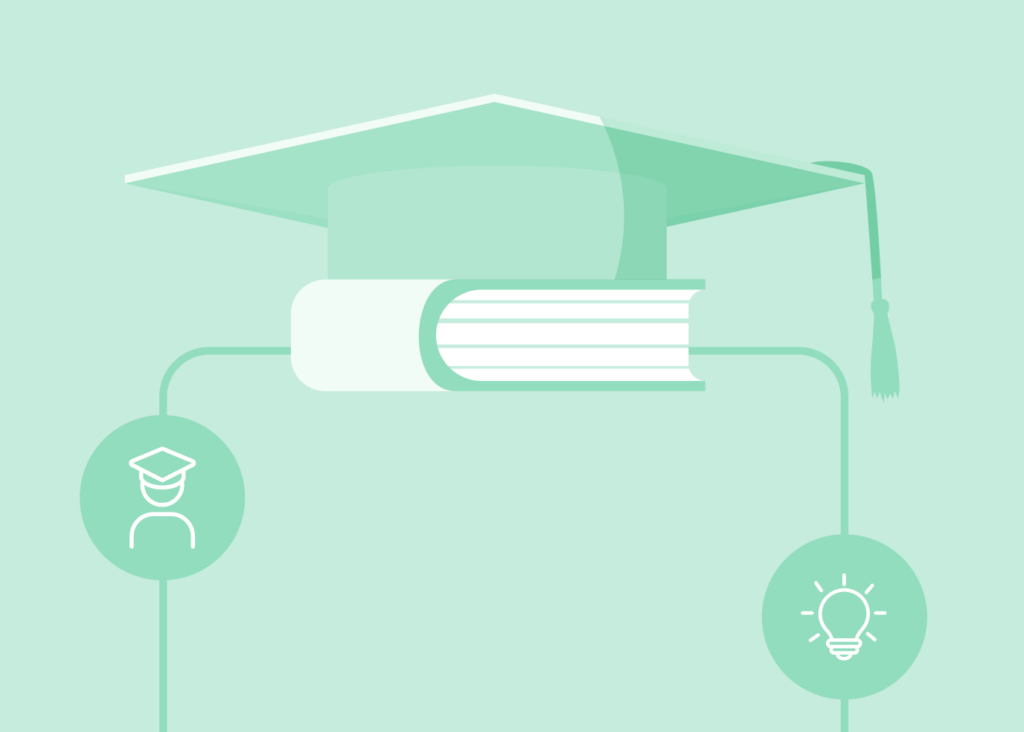As a nonprofit team member, you know how critical donations are for ensuring the long-term success and impact of your organization. Collecting these donations may seem as simple as adding a form to your website. But all too often, it’s this very form that keeps donors from giving.
Donation forms that are lengthy, complex, or feel insecure or unbranded can all increase the chances of form abandonment and low submission rates. This, of course, will directly impact how many donations you receive.
If this sounds familiar, there are a few steps you can take to improve the effectiveness of your forms. Follow these donation form best practices to improve user experience and increase donations, while collecting key information from your donors.
5 nonprofit donation form best practices
1. Short and simple is best
No one likes having to fill out a long, time-consuming form, and this is especially true for your charitable giving form. You don’t want your donors to give up filling out your form halfway through. But too many questions can lead to form abandonment. So, keep your donation form short and simple.
In general, you will probably only need the following required form fields:
- Full name
- Contact information
- Billing address
- Credit card information
- Donation details (amount; one-time or recurring)
If a field is optional, ask yourself if it is necessary to include it on your donation form. Chances are, you can skip any fields that aren’t directly applicable to the donor and donation itself. In an instance where your form needs to be longer, consider splitting your form into multiple pages to avoid confusion and overwhelm.
2. Match your organization’s brand
You don’t want to give donors any reason not to complete your donation form. But having a form on your website that doesn’t match your nonprofit’s brand can do just that. A form that is not branded can leave donors feeling suspicious that it’s not actually associated with your nonprofit.
Your donation form (and the landing page where it lives) is an ideal place to build trust with your donors. Plus, the more they familiarize themselves with your branding, the more they will remember your nonprofit’s mission and cause. They may be more likely to donate to this cause in the future, too.
Here are easy ways to brand your donation form:
- Include your organization’s logo and fonts
- Use the same color palate as your website
- Incorporate impactful images of volunteers
- Include your mission statement
3. Customize payments and frequency
Another way to make your donation form process seamless is to provide multiple payment options. You shouldn’t expect all of your donors to use the same payment methods. Providing a variety of options ensures that they can choose the one they are most comfortable with.
You can simplify this process even further by having donation amounts already listed in a drop-down menu for easy selection. Adding an option to make recurring payments instead of a one-time donation can also encourage donors to give on a schedule without extra lift on their part.
4. Prioritize data security
Donation forms will require donors to submit personal information, such as their credit card data. Your form needs to have the right level of security to process payments. But it also needs to look and feel secure to donors or they won’t feel comfortable sharing their sensitive data.
Form security is also a compliance best practice. Collecting and processing payment information requires that your donation form be extra protected against fraud and data breaches.
Be sure you understand the data privacy laws and Payment Card Industry (PCI) standards that pertain to collecting sensitive data and accepting payments. It only takes one security incident to lead to data leaks, loss of donor trust, and serious fines for your nonprofit.
5. Don’t forget mobile
Mobile donations account for 25% of all charitable gifts. While mobile is currently the minority, this number will most likely rise every year (and already has). Optimizing your form for mobile can increase the number of donations you receive overall.
You can optimize your donation form for mobile in the following ways:
- Remove any fields that are considered optional
- Keep form fields to a single column
- Use drop-down fields where possible
- Pre-fill or autofill familiar fields
- Keep error messages clear and direct
- Ensure fast load times
Learn form best practices
Donation forms are a necessary part of any nonprofit website. But your organization likely uses other types of forms as well, such as contact or registration forms. Want to make sure these forms are optimized as well? Read our Ultimate Guide to Web Forms or download our eBook to learn more.