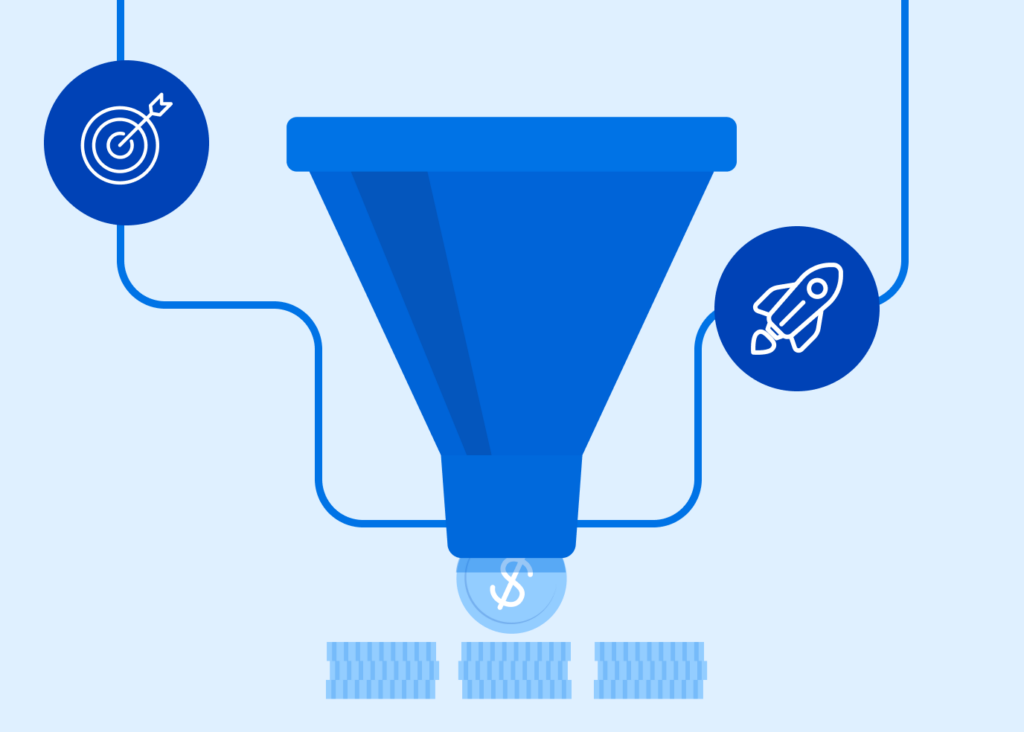FormAssembly’s Form Builder 5.0 is here as the new default Form Builder! The new release includes a fresh look and feel for the Form Builder, a redesigned theme editor with modern themes, improvements to Predefined Content, an enhanced outline view, and more. Overall this update gives you a faster and more streamlined form-building experience.
“More intuitive and customizable, our new Form Builder 5.0 makes it even easier for customers to build branded forms that align with their organization’s look and feel. Form Builder 5.0 enhances the capabilities that make our technology such a valuable solution for enterprise data collection,” said FormAssembly’s CEO in a press release regarding Form Builder 5.0.
What’s new?
If you follow our Roadmap blog series, you may already be aware of some of the great changes in Form Builder 5.0.
New form builder look and feel
The enhanced Form Builder includes a faster and cleaner interface, with smart improvements, such as the ability to “pin” the Add Content menu, and the relocation of the “Form Properties” dropdown menu to the sidebar. The preview mode options are clearly visible in the top right corner of the screen and the save button indicates whether you have unsaved changes in your form.
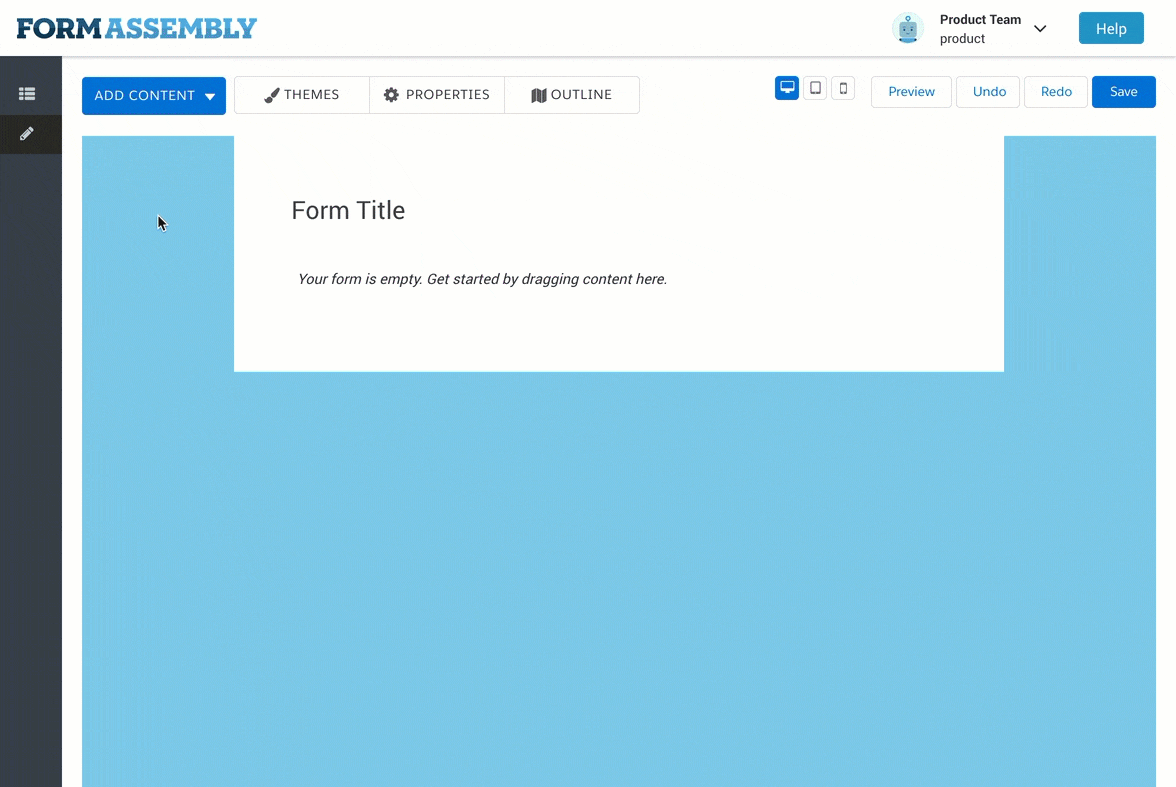
Completely redesigned theme editor & themes
If you’ve ever wanted sleeker, more modern themes for your FormAssembly forms, you’ll simply love the new Theme Editor. In addition to redesigned themes and the addition of Google Font options, the Theme Editor can be accessed directly in the Form Builder, making it possible to build and style forms in the same location.
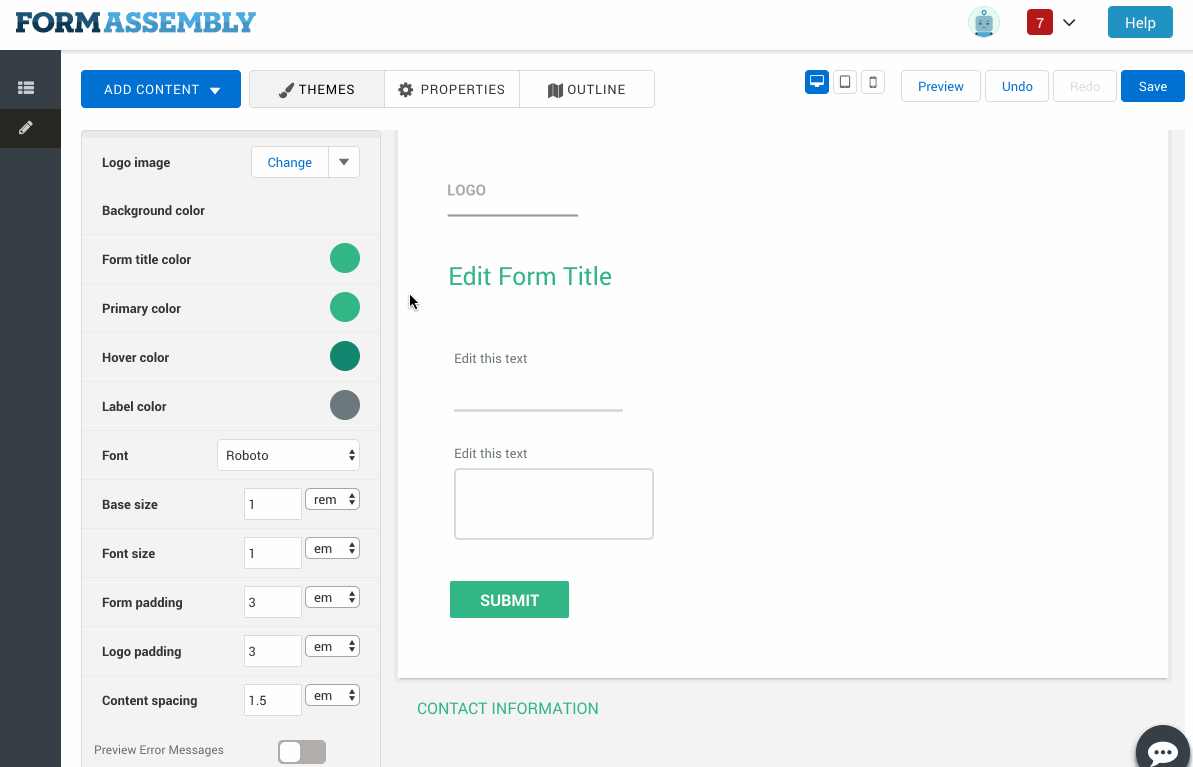
Drag-and-drop improvements
Continuing our reputation for offering a drag-and-drop Form Builder, we’re improving this ability with changes such as a handle that makes it easier to drag and drop content, a disappearing toolbar when you’re resizing fields, and the removal of the ability to drag and drop multiple choice questions, which makes it easier to move an entire question.
Predefined content improvements
Predefined Content is also seeing some improvements, including a new folder organization, the ability to create descriptions for predefined content entries, and category autocomplete when you save predefined content.
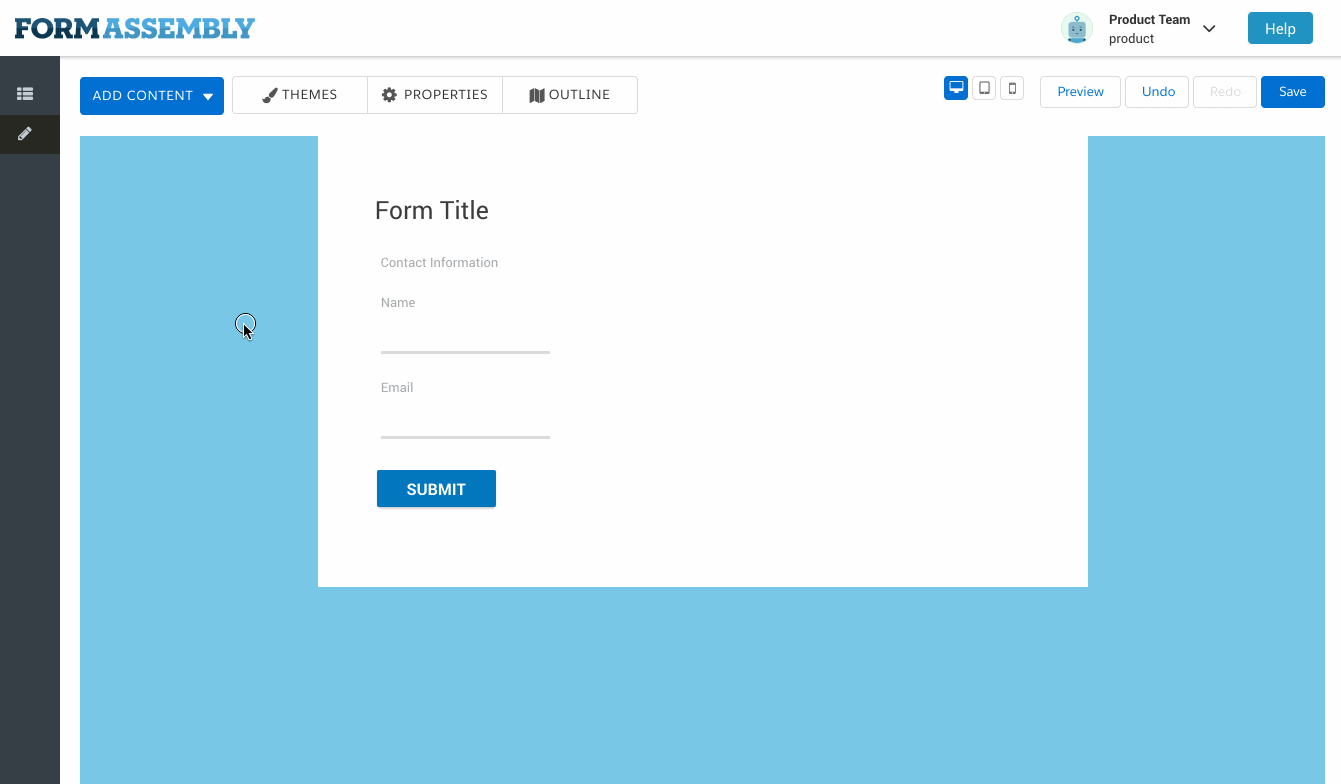
Other improvements
- Manually enter label and input field widths and resize dropdown menu and multi-select list widths
- Expand Conditional Rules Editor to see a larger view
- Conditional Rules Editor improvements: See question labels for conditions you’ve set up as well as the selected choice when you’re editing a condition, can only create conditional rules for fields after the conditional trigger
- Enhanced outline view shows field aliases
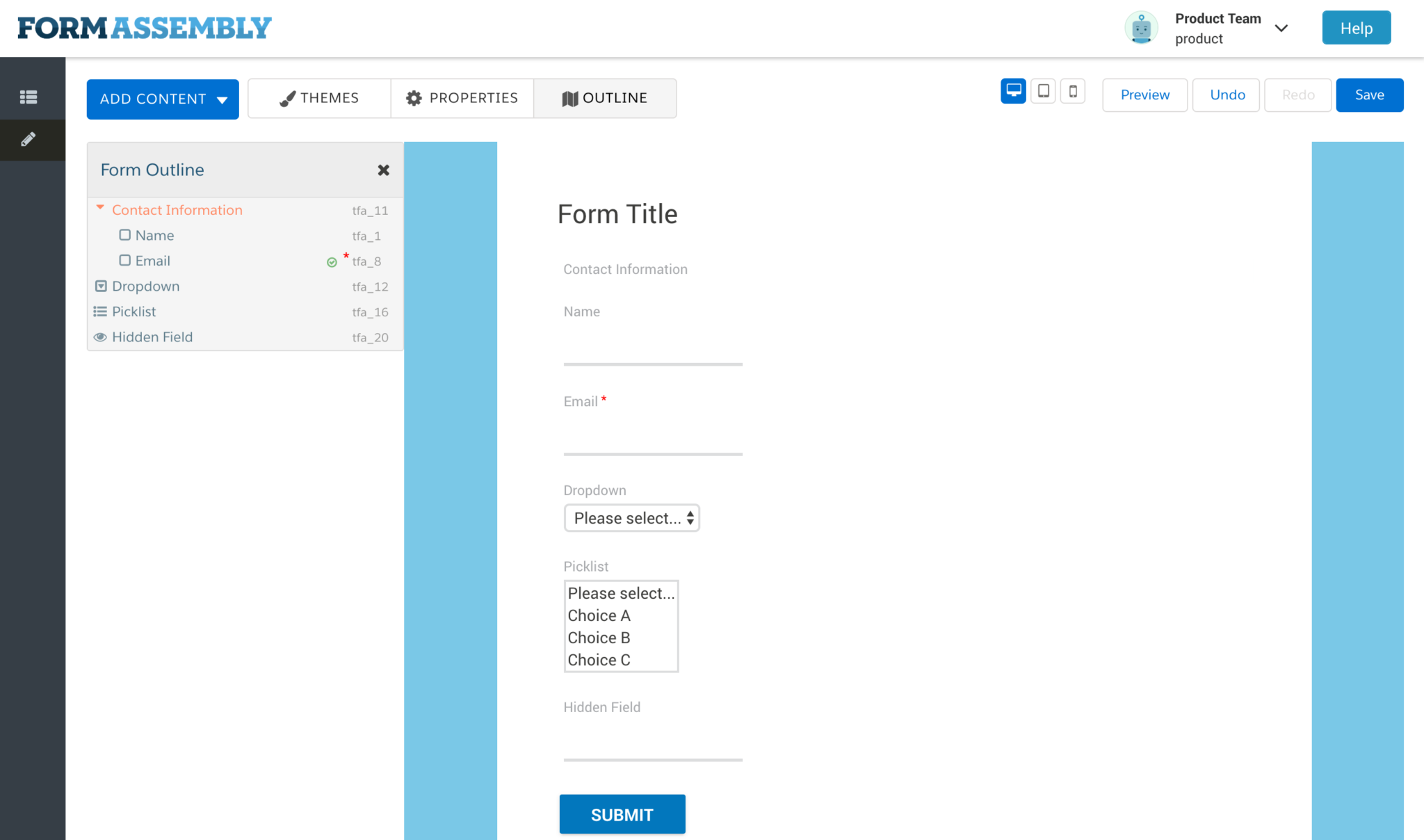
- List of user-defined variables for calculated fields shows field aliases
- Autosuggest now supports up to 20 columns
- Addition of column mapping
- Checkboxes are now toggles for field/form properties sidebar panels
- Information from properties sidebar panels moved to tooltips
- Automatically created columns and titles when you enable multi-columns in sections
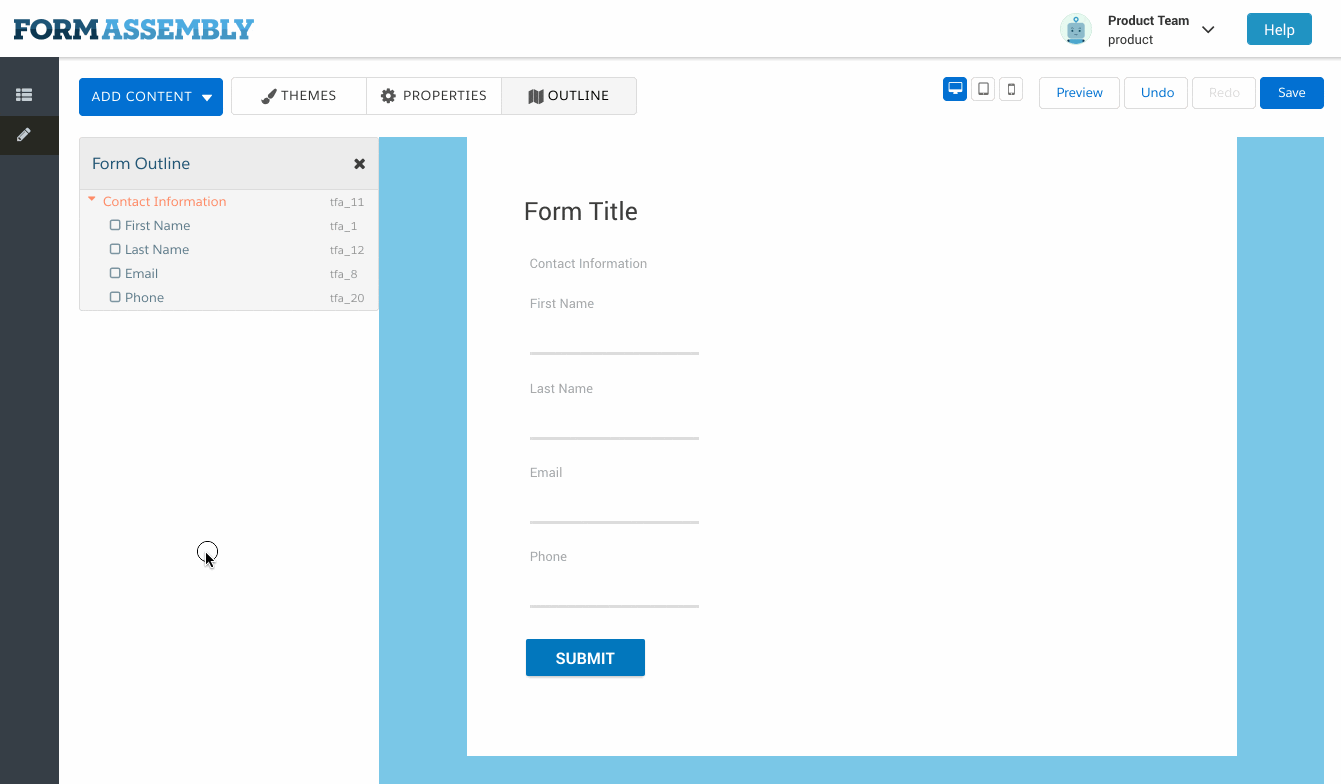
- See that Form Language has been applied in Preview
- Date/Calendar fields work in Preview
- Copy whole form pages
- Edit repeating link text in the form
- Choose image URLs in lieu of uploading a new image
- Placeholder text available for multiline text areas
Should I expect any differences when I upgrade forms?
Aside from user experience changes and improved features, however, you should not see any changes to your existing forms when upgrading to Form Builder 5.0. We’ve worked to make sure that the transition is seamless and does not introduce any breaks to your form layout and functionality.
If you do notice any issues when upgrading your forms, please let us know through the “Open a support ticket” button in the Help menu when you’re logged into FormAssembly!
How do I access the new form builder?
To access the new form builder for new forms you’re creating, simply log into your FormAssembly account and create a new form. To upgrade old forms, open the form and select the option to upgrade to Form Builder 5.0.
Are there additional instructions if I’m an Enterprise Customer?
Yes! If you’re an Enterprise Cloud or Compliance Cloud customer, please reach out to your administrator to update the default Form Builder version to 5.0.0.
Administrators can change the default Form Builder version in the Admin Dashboard > Settings > Application.
What if I have questions?
Our team is well-trained on Form Builder 5.0 and will be happy to answer any questions or concerns you have as you navigate the new form builder. You can contact them by emailing help@formassemblycom, by opening a ticket with this form, or through the chat button (if available) in your FormAssembly account.
Happy Form Building!