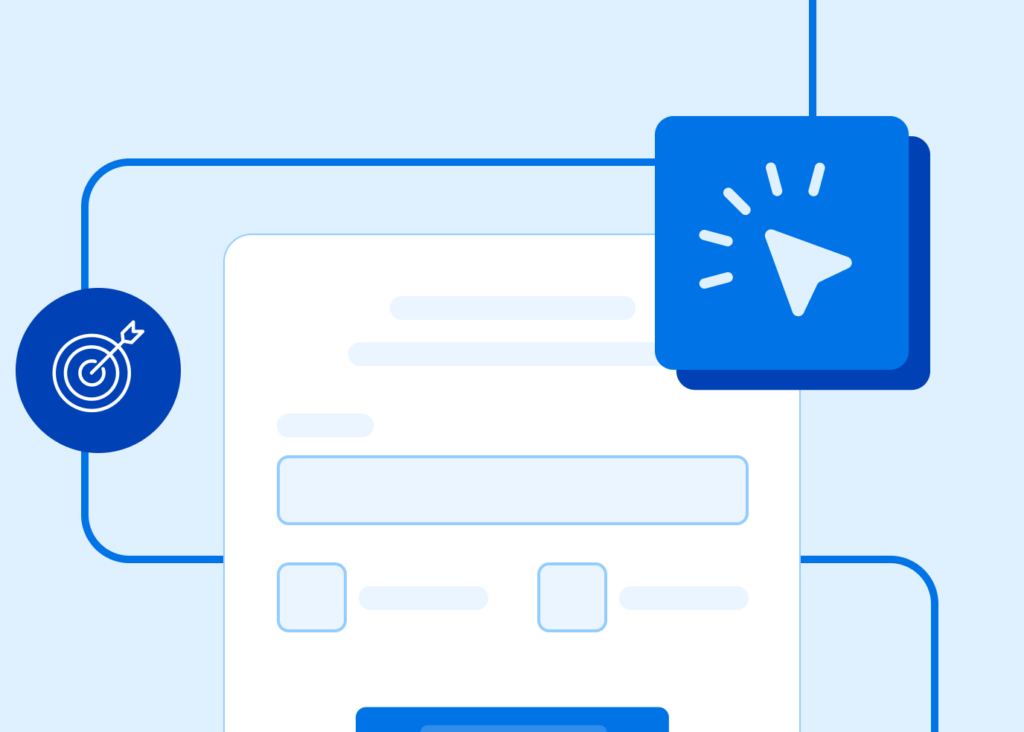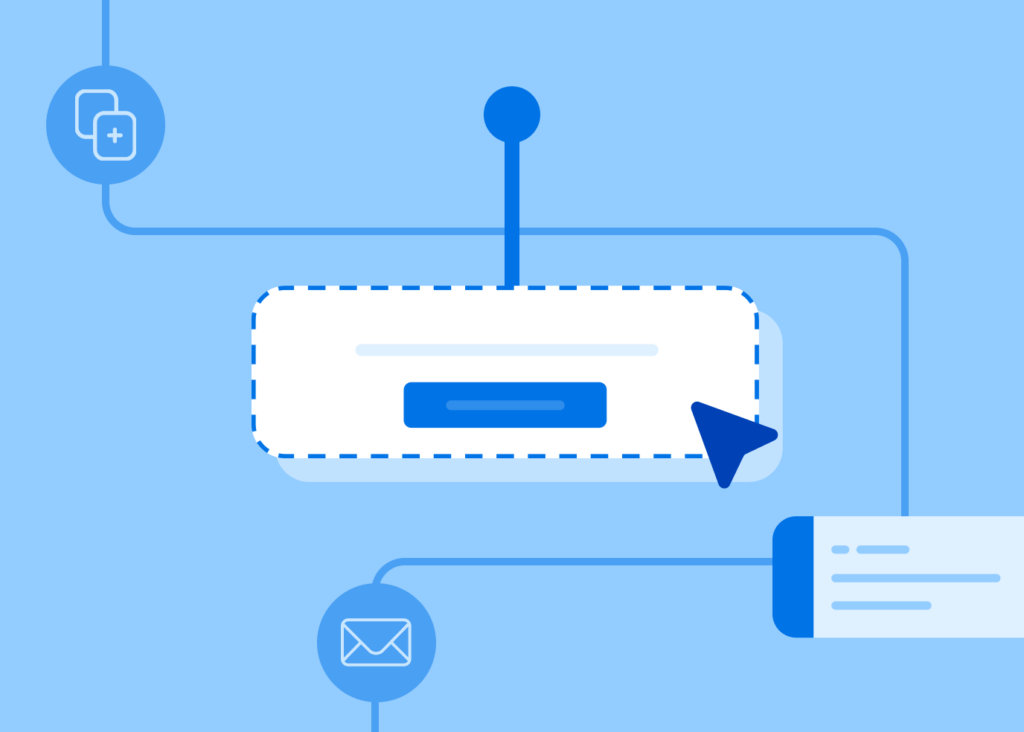Creating and managing web forms can come with a learning curve for those without a technical background. But with the right approach and guidance, even the most non-technical team members can build forms. Here’s how you can empower your colleagues to take charge of form creation:
1. Choose User-Friendly, No-Code Form Builders
The first step is to introduce your team to intuitive, no-code form builders that require no technical expertise.
FormAssembly is designed to be intuitive, allowing users to create forms without any coding knowledge.
See how easy it is to build a form in 5 minutes flat.
2. Provide Clear, Step-by-Step Instructions
Once you’ve selected your form-building platform, offer your team clear tutorials (with step-by-step screenshots) that guide them through the form-building process. Break down each step, from selecting the form type to customizing fields, ensuring they feel confident in their ability to create forms independently.
Pro tip: Use a use-case from your business to create the form so they can see how it applies within your context.
3. Encourage Open Communication and Continuous Support
Make sure team members feel comfortable asking questions and seeking assistance. Break up the training into several milestones and make sure that they can follow along create skill checks at each stage to make sure they are grasping and applying the techniques. Record the meeting so they can return to each step if they get stuck later on.
Regular check-ins can help address challenges and provide ongoing support, ensuring your colleagues feel empowered throughout the learning process.
4. Offer Training and Resources
Provide access to training sessions, webinars, and resources that can enhance their skills. For instance, consider enrolling them in courses that focus on technical writing for non-technical employees to improve their ability to create clear and effective forms.
FormAssembly offers searchable help documentation as well as a training academy that users can take at their own pace.
5. Emphasize Best Practices in Form Design
Educate your team on best practices for form design so they can hone in their focus on key components when building forms.
- Simplicity: Encourage the use of clear labels and straightforward instructions. The fewer the fields, the higher the completion rate.
- Logical Flow: Arrange fields in a logical order to guide users naturally through the form. Ex: Order questions from most simple to hardest, group like questions together. Avoid multi-column layouts, as single-column forms are easier to follow.
- Real-Time Validation: Show users real-time validation messages to alert them of errors as they occur, reducing submission mistakes.
- Clear Instructions and Labels: Offer concise instructions and descriptive labels to assist users in completing forms accurately.
For more information on form best practices, check out this ultimate guide to creating web forms.
6. Provide Continuous Feedback and Improvement
After your team has created their first forms, review them together, providing constructive feedback. Discuss what worked well and areas for improvement, fostering a culture of continuous learning and enhancement.
Pro tip: Having teammates work together and peer review and test each other’s forms can make the process seem more constructive and less negative.
7. Encourage Experimentation and Innovation
Encourage your colleagues to experiment with different form designs and functionalities. This hands-on approach will help them discover new features and understand the capabilities of the form-building tools, leading to more innovative and effective forms.
8. Highlight the Benefits of Effective Form Management
Help your team understand how well-designed forms can streamline data collection, reduce errors, and improve overall efficiency. By emphasizing these benefits, you can motivate them to invest time and effort into mastering form creation.
9. Recognize and Celebrate Achievements
Acknowledge and celebrate when your colleagues successfully create and manage forms. Recognition can boost morale and encourage continued learning and improvement.
By implementing these strategies, you can empower your non-technical colleagues to build and manage web forms efficiently, leading to improved data accuracy and streamlined workflows.
Ready to Empower Your Team?
Unlock the full potential of form-building with FormAssembly’s intuitive, no-code platform. Sign up for a free 14-day trial today and see how easy it is to create efficient web forms that streamline your data collection and enhance workflows. No credit card required. Get started now and transform your team’s capabilities!