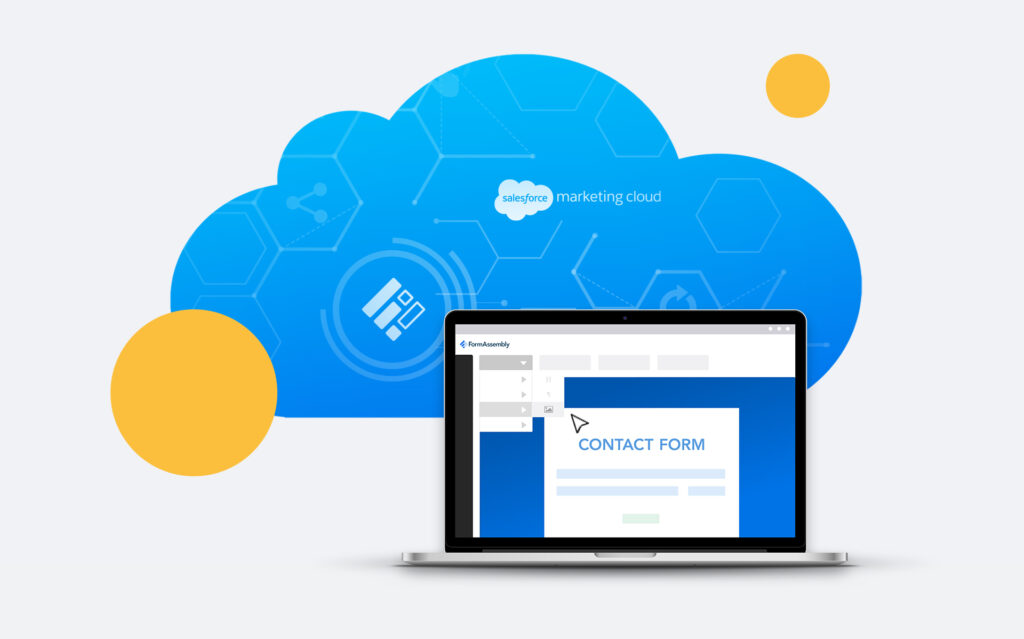If your online forms accept file attachments or uploads, you’ve probably wondered if you’re at risk of viruses or malware. This is especially concerning if you’re sending data, including files, automatically to your Salesforce Org as part of your data collection processes. Potential threats hidden within uploaded files can compromise your database or worse, the integrity of your entire system. Whether collecting PDFs, spreadsheets, photos, or archive file uploads, adding an extra layer of protection, in the form of an antivirus scan, can help keep your infrastructure safe. The most efficient way to build this protection into your system is by scanning all incoming files and flagging suspicious uploads at the point of collection before they’re opened or downloaded. That’s where FormAssembly’s Secure File Scan feature comes in.
What is secure file scan?
Secure File Scan provides proactive virus scanning on files uploaded to your FormAssembly forms and workflows. All incoming files will display a file upload status of either clean or suspicious. If your organization is concerned about security at the point of data collection, this feature can help provide another layer of protection against such vulnerabilities.
How to scan a file for viruses using secure file scan
Secure File Scan is available for FormAssembly Enterprise and Government plans and requires an account administrator to enable. Once the feature is enabled on the security page in your FormAssembly account, all incoming files are automatically scanned for viruses.
If a file upload is flagged as suspicious, the form or workflow owner will receive an automatic email notification to review the file. The user can review the status of these uploads in the Response Page and take action as needed, including deletion or download.
Note: Secure File Scanning does not pause connectors or form processes. Files will still be sent through any configured connectors and will need to be removed from your connected systems as required by your organization’s policies.
It’s important to keep in mind that while the Secure File Scan feature will proactively flag suspicious files, it is ultimately up to your security team to determine the next steps. If you decide to download a flagged file, you’ll receive a warning message and be required to acknowledge the warning before downloading. These acknowledgments are logged for security auditing purposes.
Learn more
Secure File Scan is one of many security-focused features of FormAssembly’s data collection platform. If you’re interested in seeing how our latest features help organizations like yours keep processes efficient and secure, check out our recent product launch highlights.