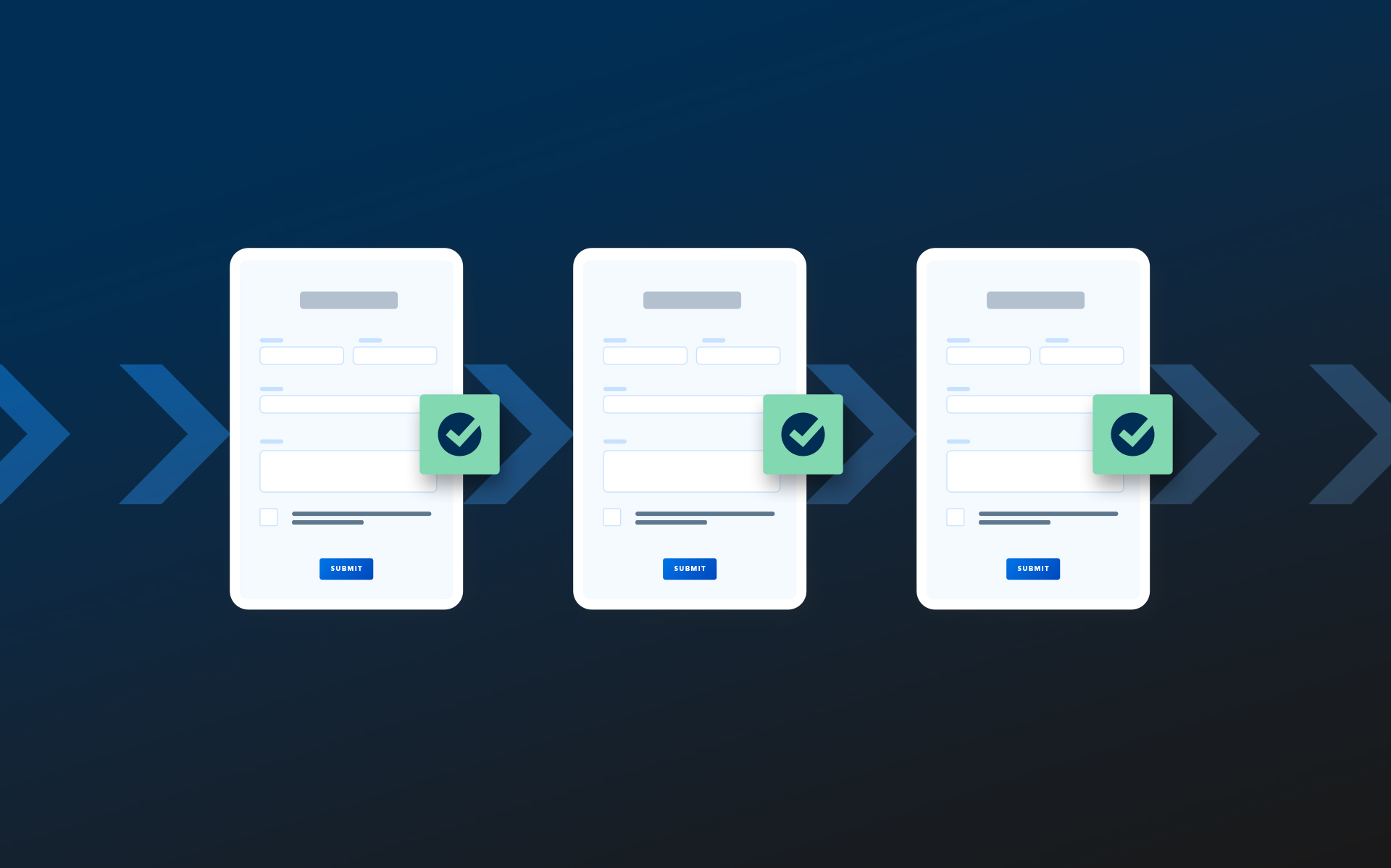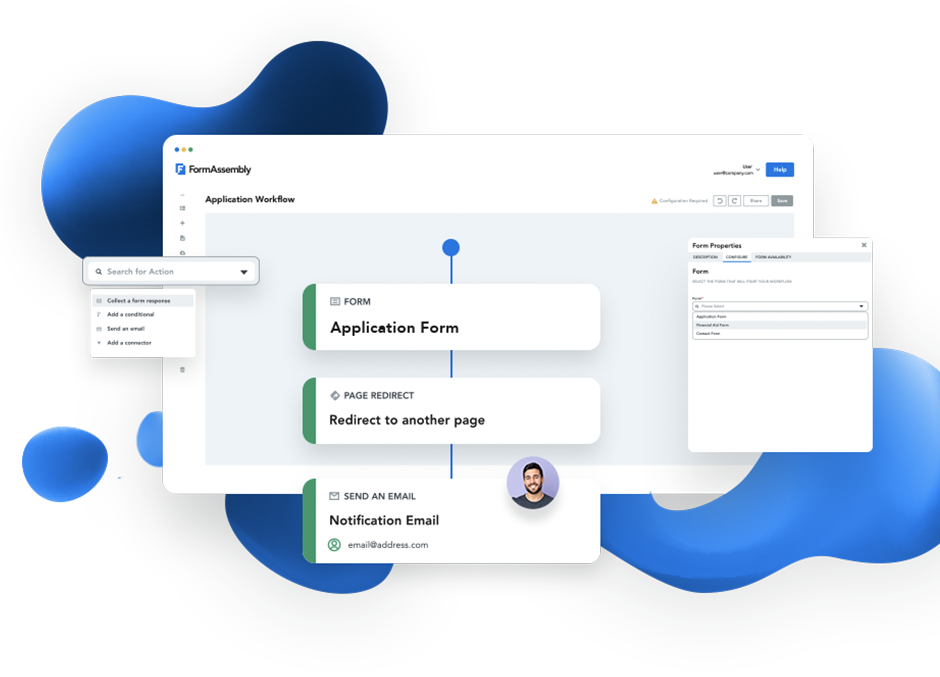
workflow
Work less and do more with workflow
Automate data collection, eliminate busy work, and make cross-departmental collaboration a breeze.
American Exchange Project reduces time spent on manual tasks by 80% using FormAssembly Workflow.
Learn how AEP automated student data collection, increasing student participation by 2400%.

Build workflows for…
- Microsoft and Salesforce workflow
- Approval workflow
- Healthcare workflow
- University admissions workflow
- Invoice approvals workflow
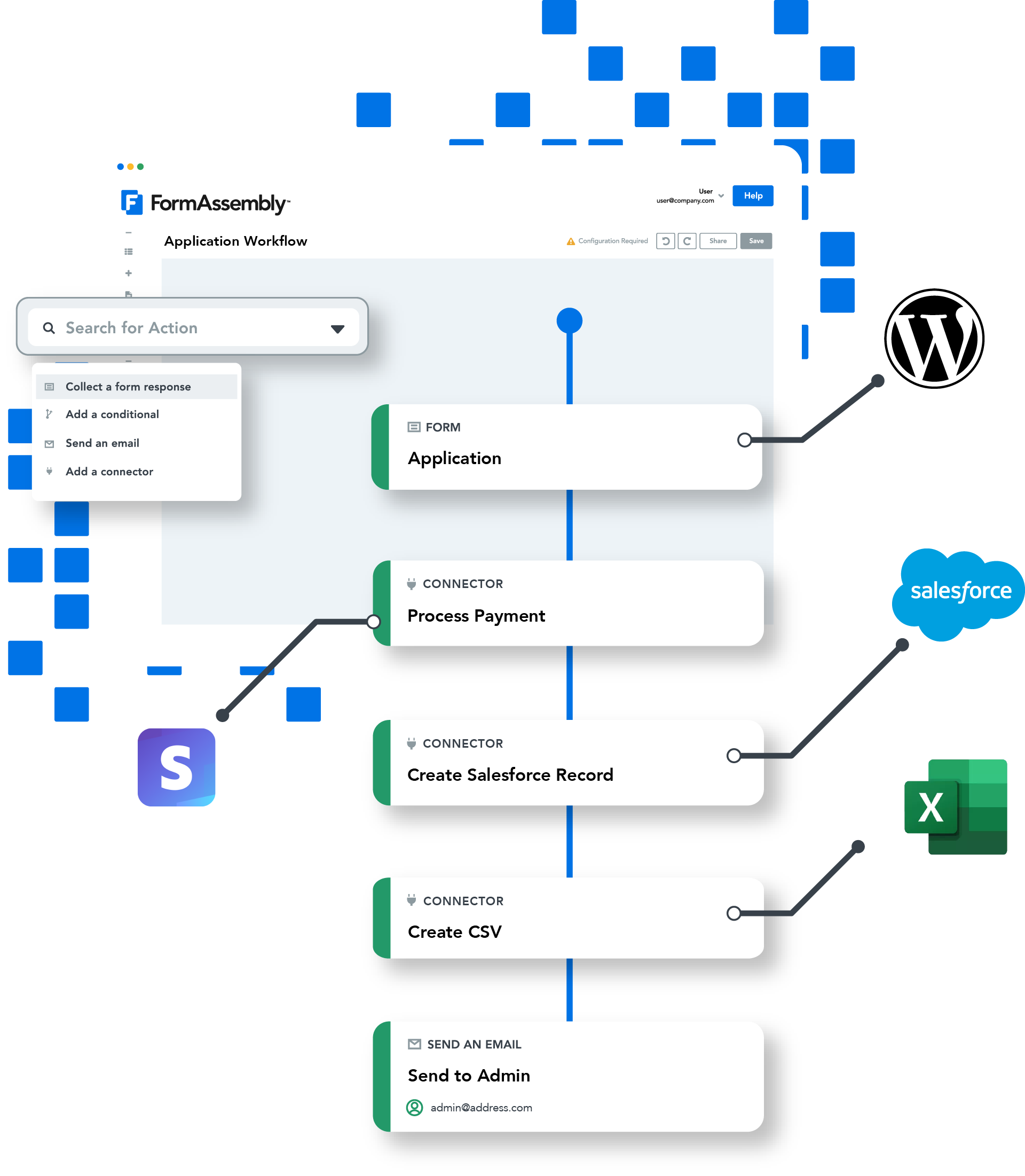
Features for intelligent data collection
Automatically populate form fields with existing data, saving users time, reducing errors, and improving data quality.
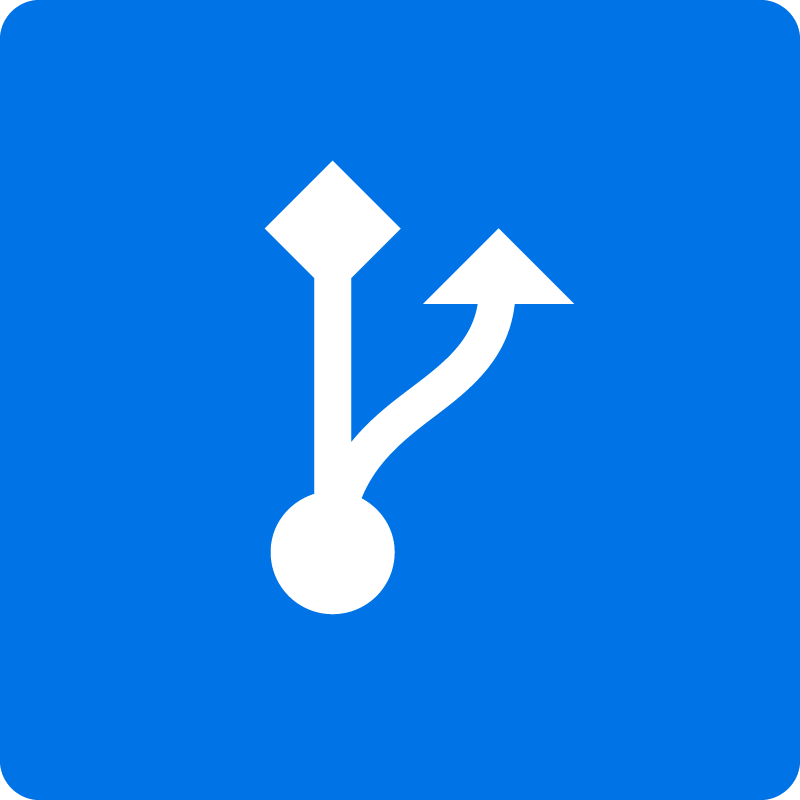
Set up steps that offer conditional pathways depending on the choices selected.
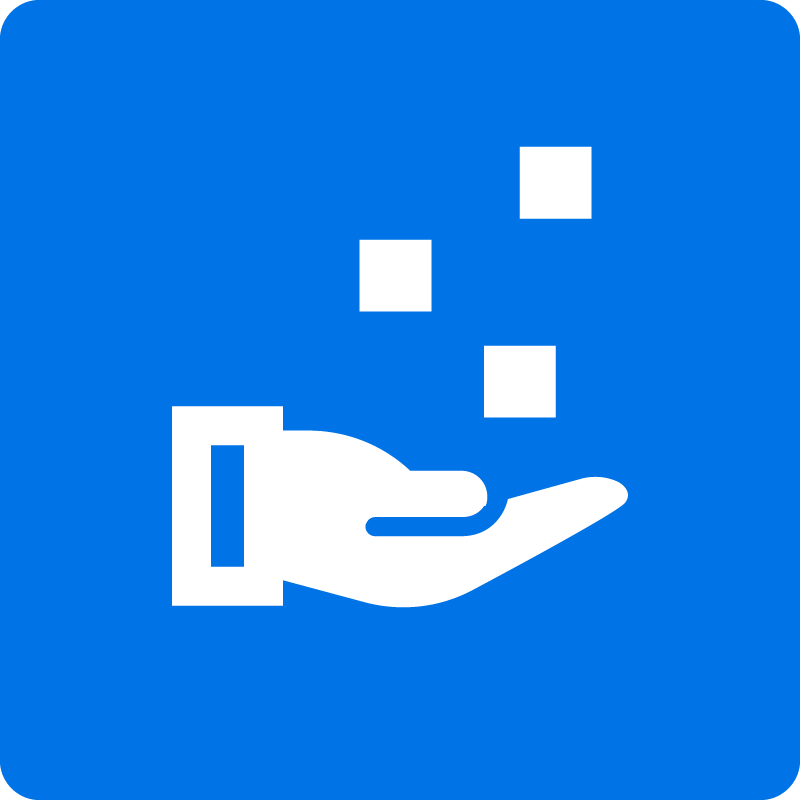
Gain insights into how users interact with your forms, so you can make changes on the fly for better results.
Define who can edit your forms, access your data, and update your account with granular permissions plus best-in-class encryption.

Choose from a variety of themes or templates that allow you to save time and streamline form building. Use as they are or as a starting point for additional customization.

Choose from a variety of integrations to Salesforce CRM, payment gateways, and productivity integrations that seamlessly connect the data across work processes.
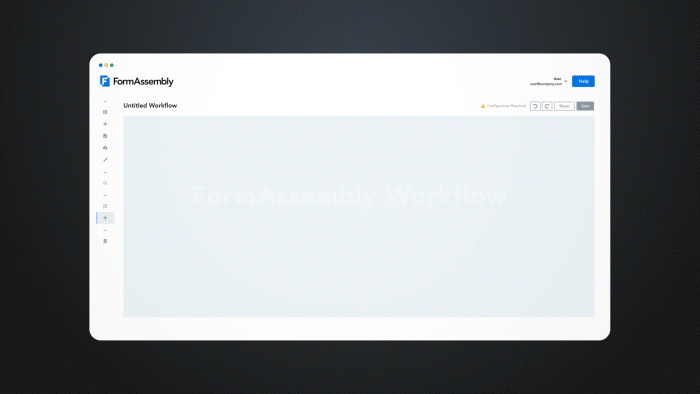
How it works
Step 1: Create your form(s) needed for the process with the drag-and-drop builder. Customize your theme, branding, and field types.
Step 2: Map your conditional routing and actions – connectors, redirects, email automation, prefill, approvals, and more.
Step 3: Launch your form quickly through a link share, or embedded the form into your website.
Step 4: Relax and sit back. Let your work just flow.