Success Story

Industry
Financial Services
Dharma cuts onboarding time by 78% with FormAssembly
78% reduction
In pre-application process time.
+50 HRs
Saved each month on average.

Overview
Dharma was struggling with a slow customer application process, with long onboarding calls and a heavy reliance on paper forms. They used FormAssembly’s powerful Salesforce integration to modernize their process and give their SMB and nonprofit customers the experience they deserve.
Speeding up a sluggish process
Challenge
Before FormAssembly, Dharma’s onboarding process was slow and tedious — and subject to frequent errors.
Each pre-application involved an extensive phone call ranging from 30 to 45 minutes. The Dharma sales team would walk clients through filling out a paper form, which depleted 50 hours per month on average. Then the team had to wait for the clients to send in the applications. “We’d have to email the clients the forms, and they’d have to print them, fill them out, and fax the forms back to us,” said Nick Bencivenga, Chief Operating Officer.
If clients mailed the forms, that transit time would prolong the process even further and tack on a few days to the timeline. When the Dharma staff finally received the applications, they had to re-type client information into the database, which was another drain on resources. Manual data entry also meant an excess of time-consuming typos and data mistakes that needed to be hunted down and fixed.
“We’d have to email the clients the forms, and they’d have to print them, fill them out, and fax the forms back to us,”
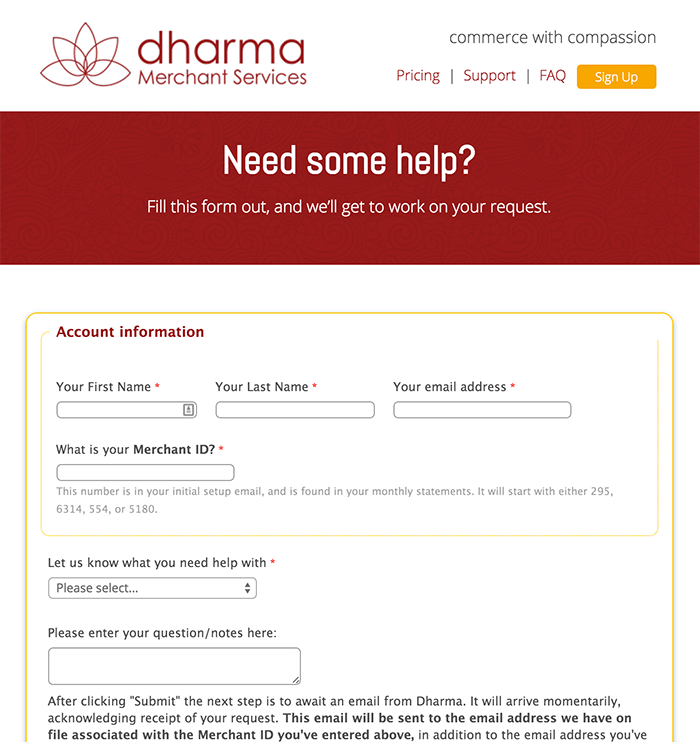
A quicker turnaround and improved data accuracy
Solution
Now, the onboarding process is much faster.
Each signup kicks off with an online form that takes 10 to 15 minutes from start to finish. With FormAssembly, Dharma has cut down the pre-application process time by 78% and has seen an enormous lift in data accuracy.
The instant availability of the data in Salesforce has eliminated the back-and-forth bottleneck and reduced how much time the sales team spends on the phone. Now, a quick 5-minute call is usually all that’s needed to clarify a piece of information or to correct a typo.
Customers are often delighted by how quick the signup process is, said Nick. The feedback has been overwhelmingly positive since Dharma’s been able to speed up the turnaround time. Application approval takes just hours instead of days or weeks.
Plus, thanks to the Salesforce integration, it’s easy for Dharma to capture secure digital signatures for all the necessary documents.
Results
By using FormAssembly to integrate their forms with Salesforce, Dharma is saving time across their company, and improving customer experience at the same time.
78% reduction
In pre-application process time.
5 min
Avg. onboarding call vs. 30 – 45 minutes before FormAssembly
+50 HRs
Saved each month in paper form processes.